| Click on the green plus button to begin adding your defaults. |
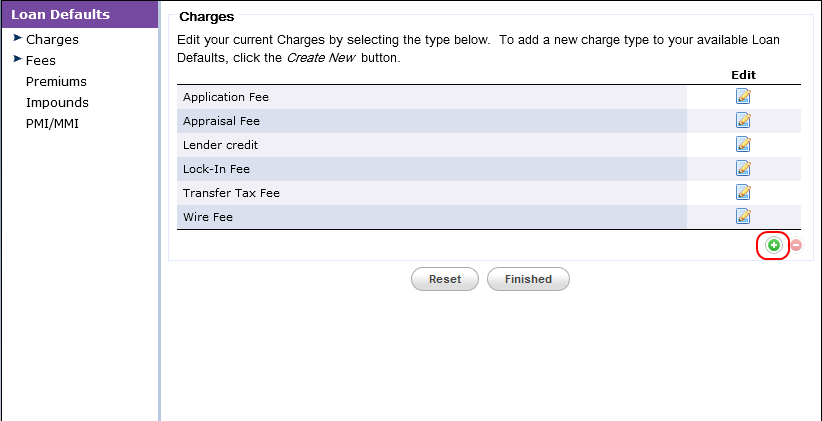 |
| Select a new charge from the list that appears and press the Add button. |
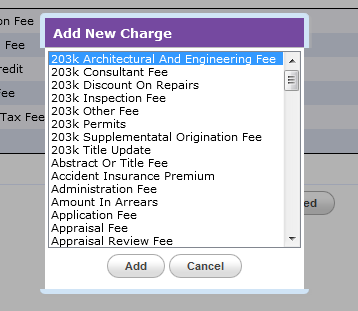 |
| Next you can use the drop down box to set the type of fee fixed, % of Sales Price etc. |
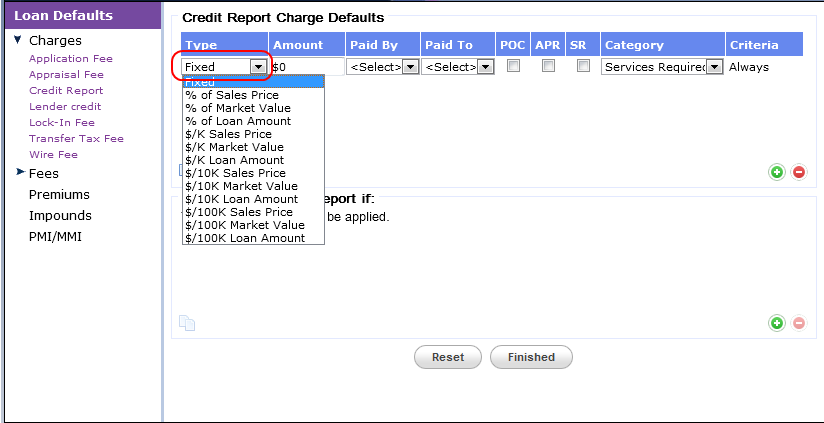 |
| If you select Fixed in the Type field, then you can add the dollar amount here. *Note: Defaults that have been previously added are in the list at the left side. |
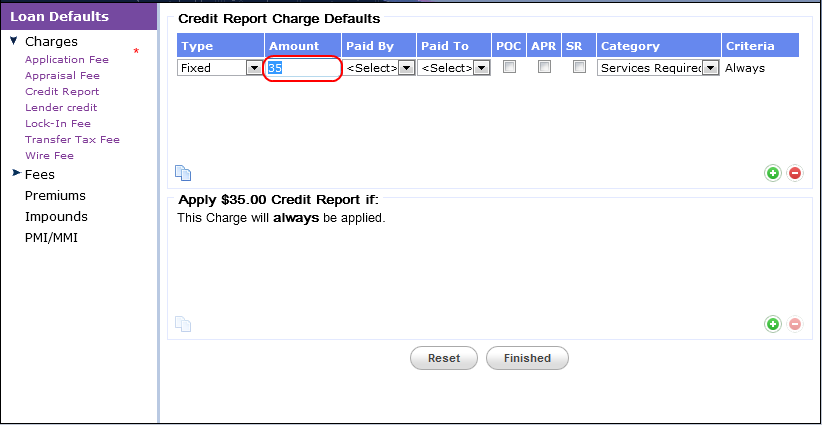 |
| Now you can select who the charge is paid by and who the charge is paid to. |
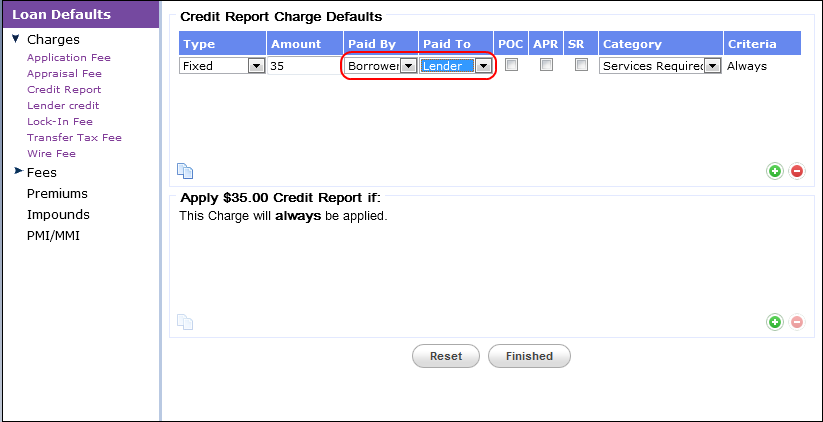 |
| Check the POC Box if the charge is paid outside of closing. The APR box is check only if the charge is included in the APR and the SR box can be checked if the charge is Seller Responsible. Out of the box the criteria is set to Always. The next slide will show you how to change the Criteria to something other than Always. |
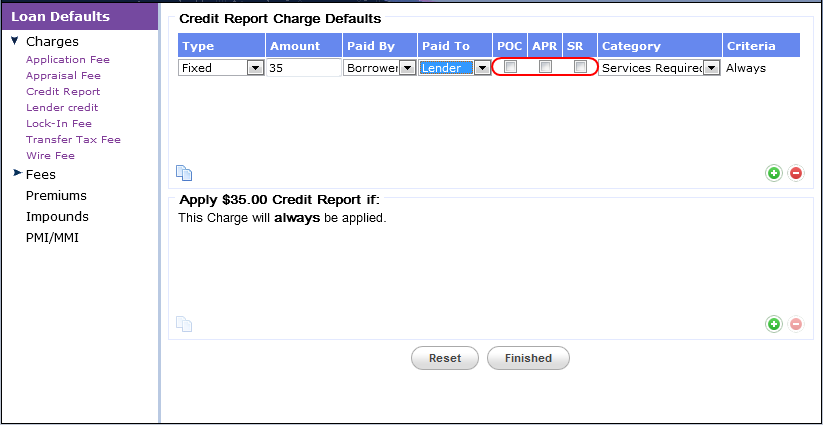 |
| Press the green plus button to begin refining when this charge will apply. |
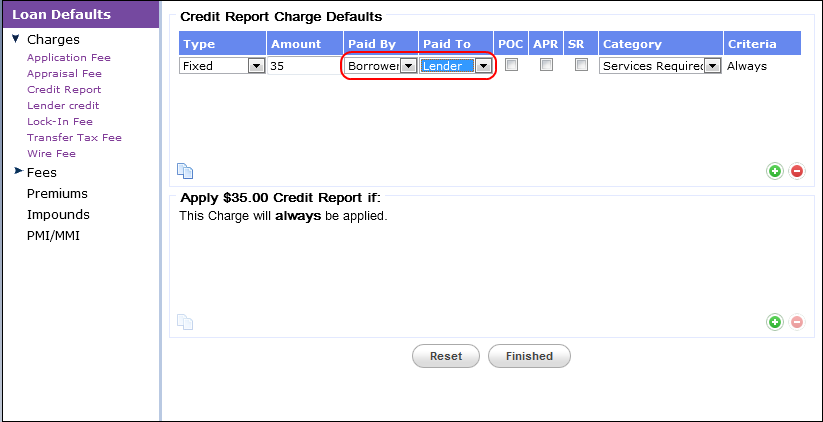 |
| Set the field section for the field in DocMagic that will determine the application of the fee above. |
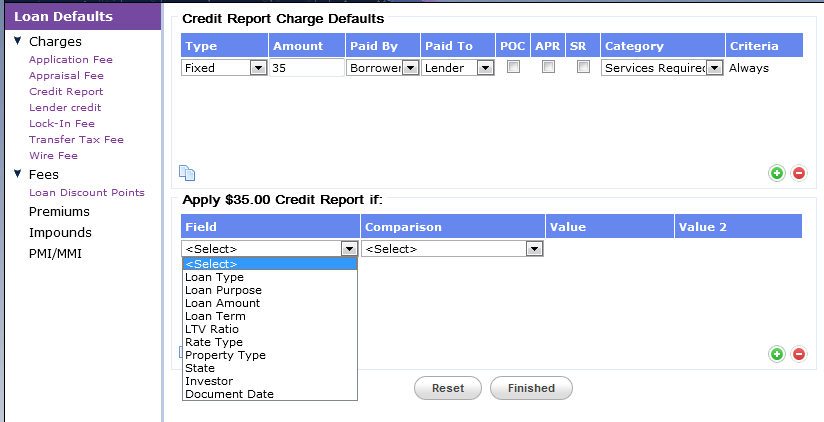 |
| After you have set the Field you can then select the Value that will be applied. In this case the loan type will be set to one of the available loan types in the drop down box. |
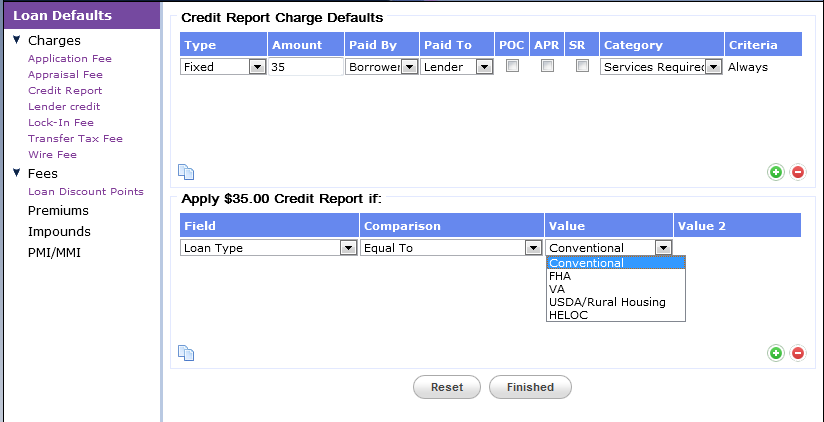 |
| This view shows that a $35 charge for the Credit Report will be the default for all Fixed Conventional loans. Click the finished button to apply this default and repeat the process. |
 |
