Certain closing packages require you to validate your identity before you can proceed with signing.This guide will walk you through those steps.
Some Notaries may want you to complete the KBA process live in the signing window. They will tell you if that's the case. If you fail KBA twice in a row - you can try again after a 24-hour grace period.
|
|
|
1. |
Hybrid 3 and Total eClose allow you to participate in Remote Online Notarization (RON). If RON is enabled, you will receive an invitation email to complete the KBA or Knowledge Based Authentication (KBA). Click the orange button to get started.
|
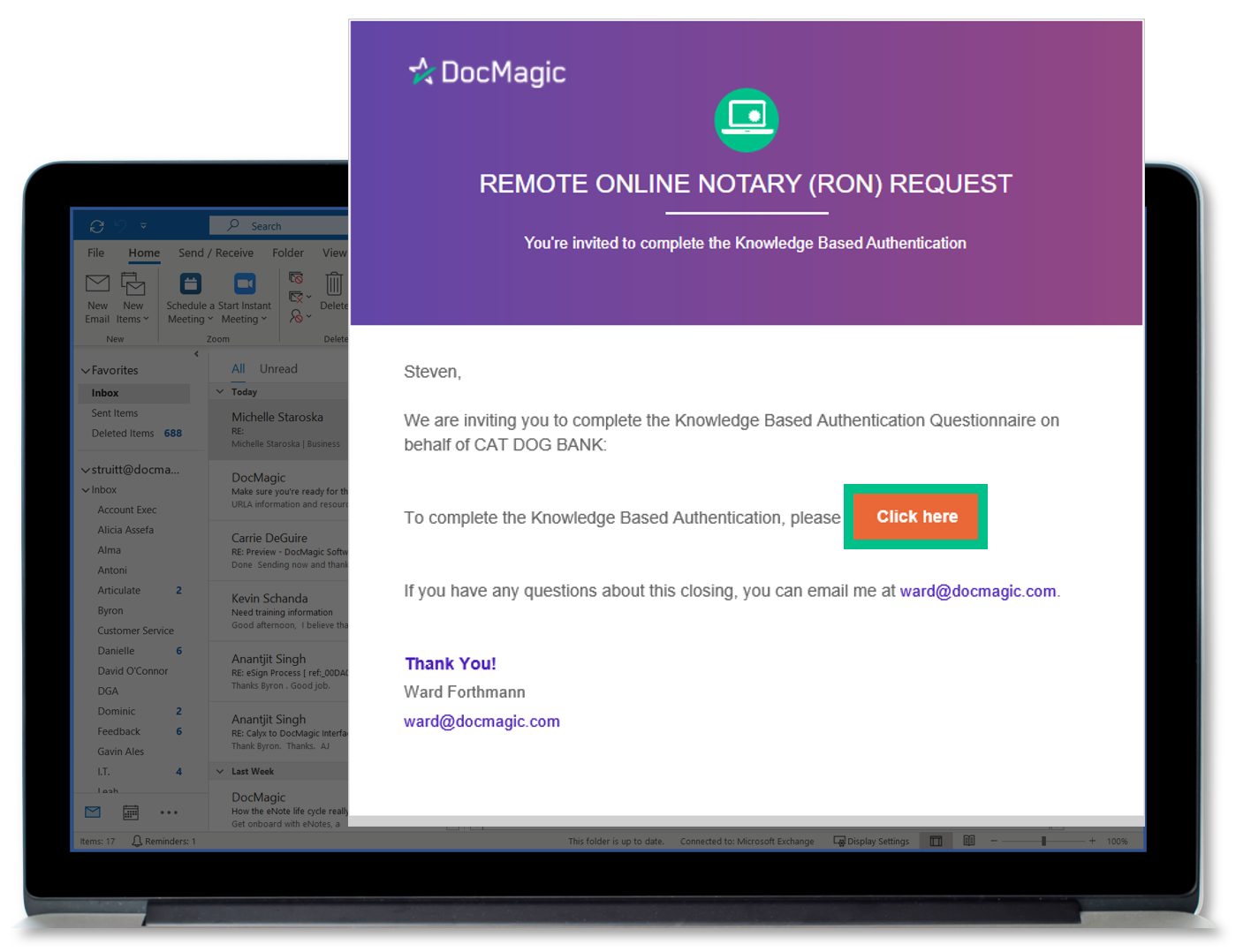
|
|
|
2 .
|
You will be brought to this page, where you are prompted to complete the KBA process before accessing the eClosing Room. The process involves you answering questions and hitting submit to register. Click the green button to proceed.
|
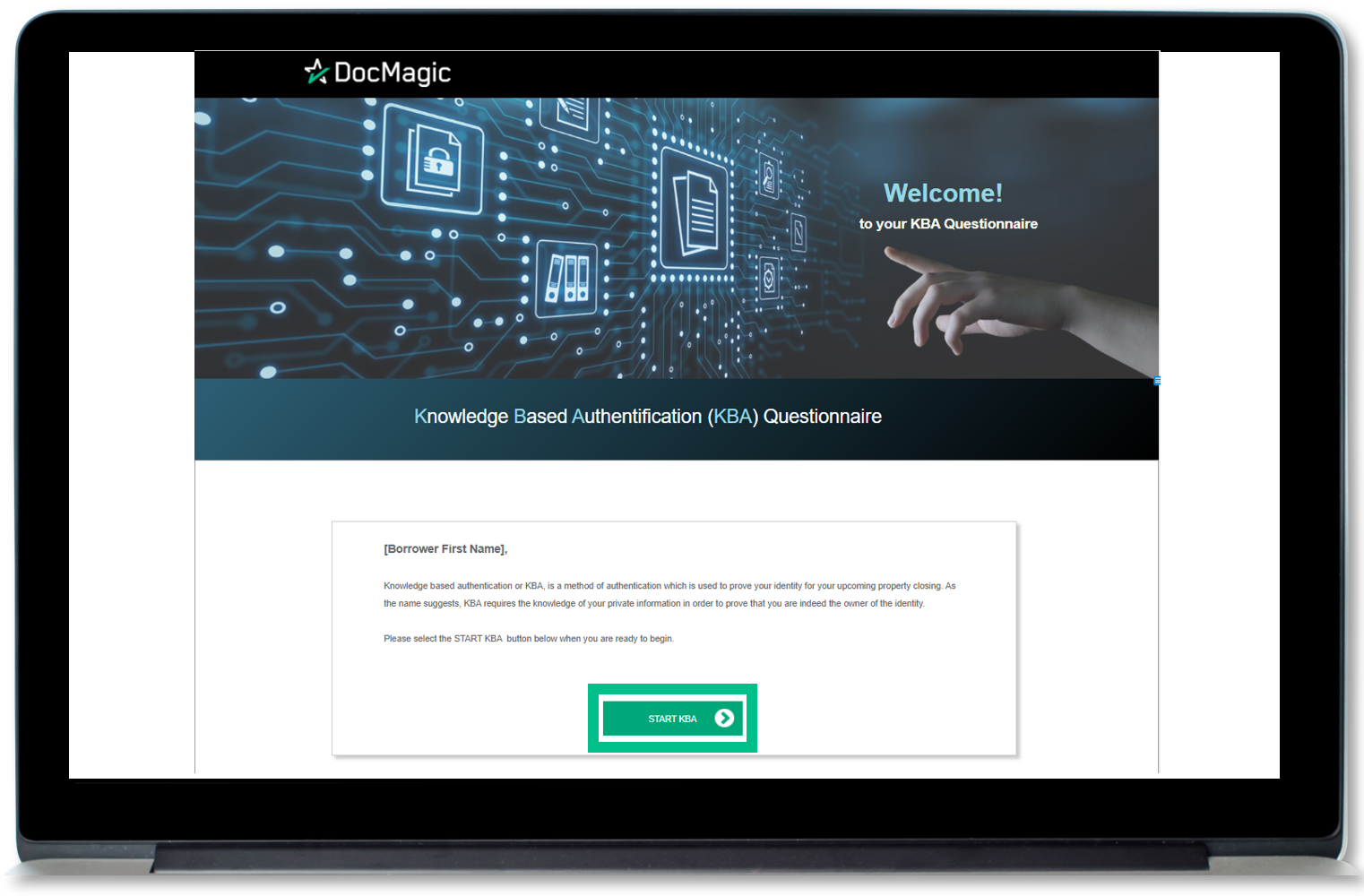
|
|
|
3 .
|
If you successfully complete the assessment, you will receive this confirmation.
|
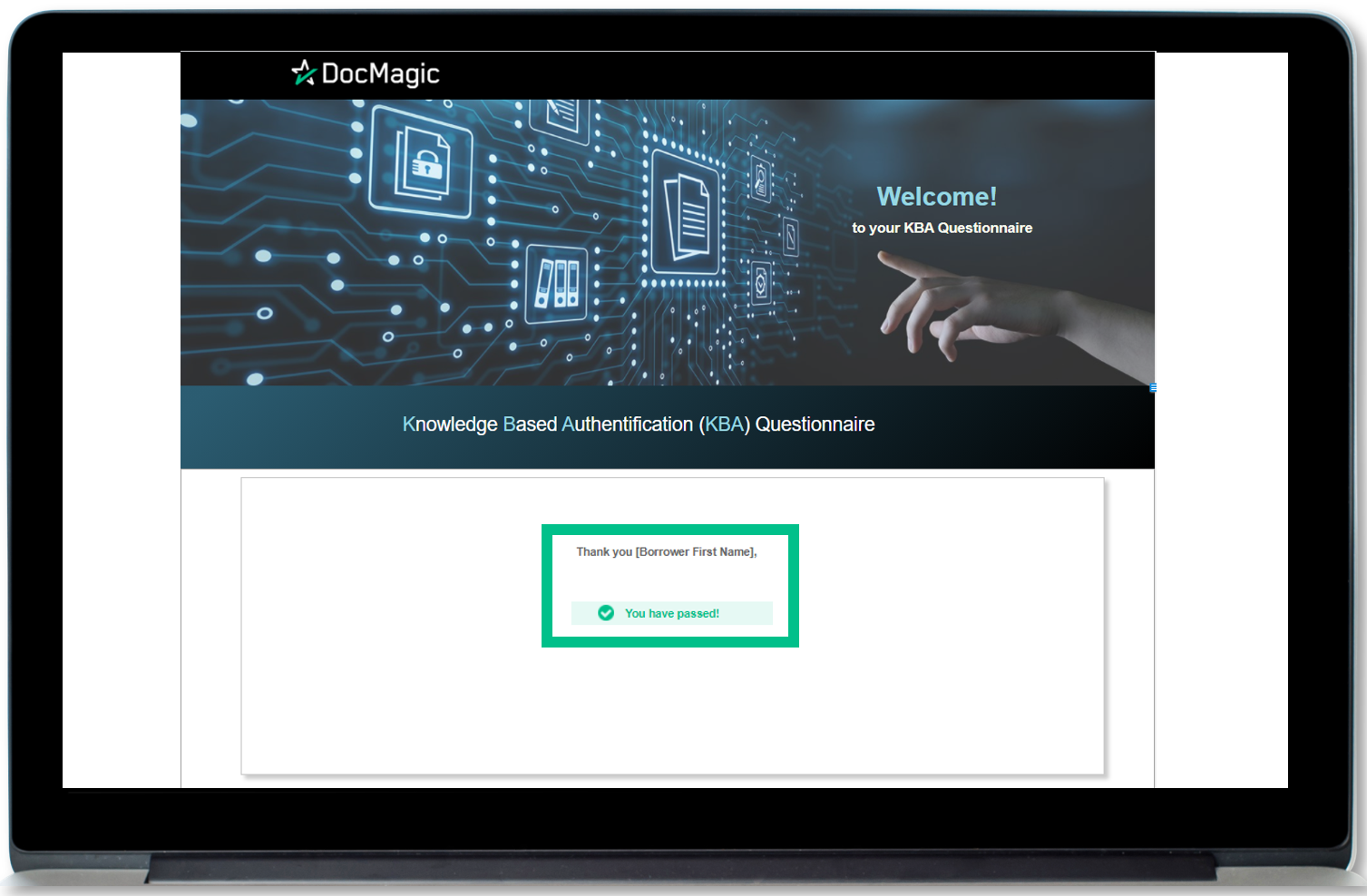
|
|
|
4. |
Your identity can also be verified through a Smart Device. You will receive a text message containing a link to complete the I.D. Verification process.
|

|
|
